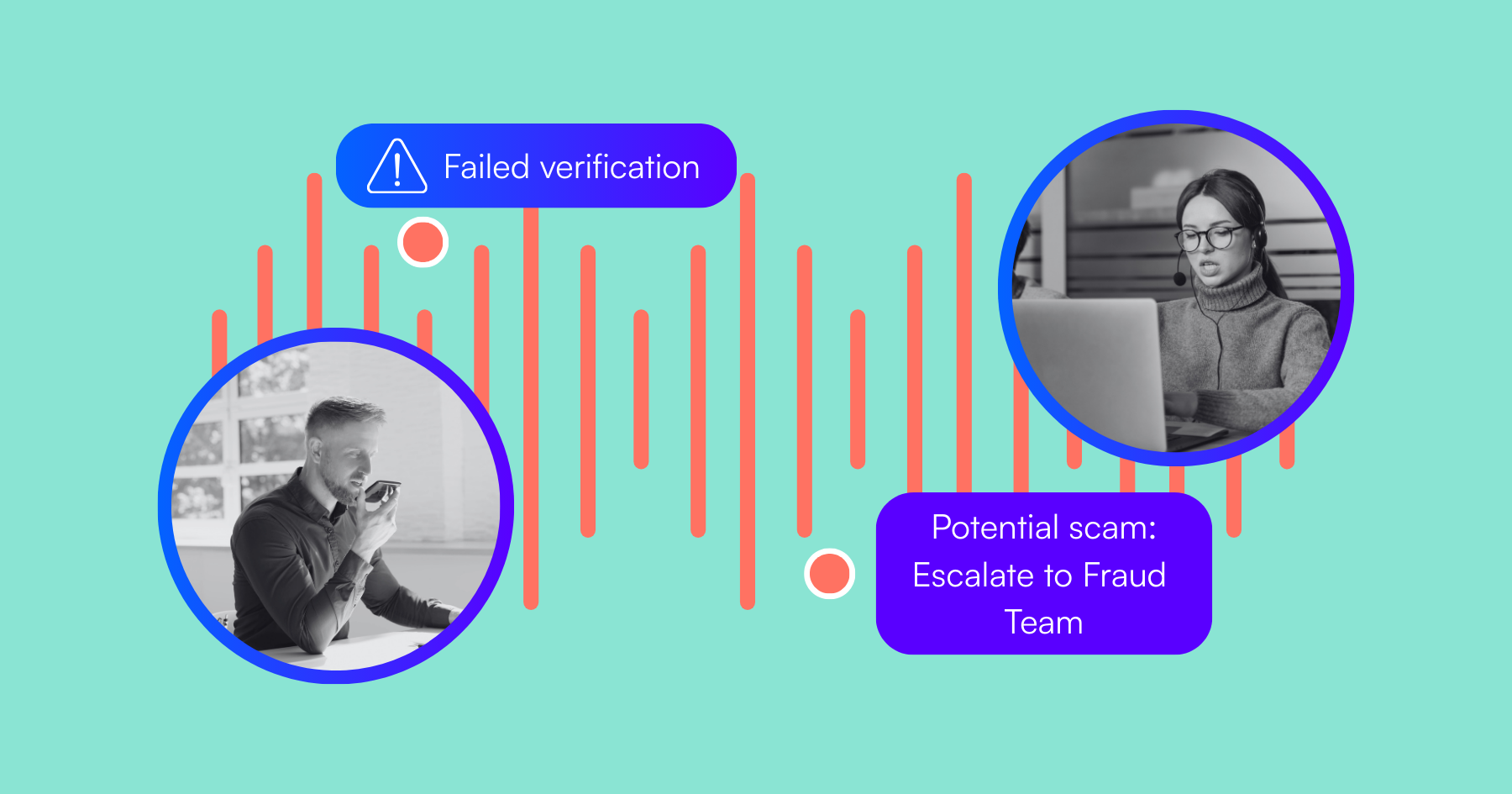If you’re evaluating conversation intelligence solutions for your contact center, you may already have a list of criteria you’re looking for. But there’s one factor you may not have considered: how different solutions extract insights from unstructured conversation data.
You might think, “Does it really matter what’s happening behind the scenes, as long as I’m getting access to the insights in the end?” The short answer is yes. Your conversation intelligence platform’s approach to mining insights can impact the time it takes you to implement the solution, the ways you’re able to use it, and the accuracy of its results.
We’re going to explore:
The conversation intelligence basics
Before we get into keyword spotting and contextual search, let’s briefly go over how conversation intelligence technology works. This software can connect to a contact center’s telephony system, ingest call recordings, and translate the speech to text. (It can also ingest conversations from text-based sources, such as chat and email.) Once it converts conversations to text, the software analyzes the words and phrases to identify points of interest, such as key agent behaviors or customer issues discussed (in Creovai, we call these categories). This is when keyword spotting and contextual search come into play.
What is keyword spotting?
Keyword spotting involves scanning transcripts for exact matches of pre-defined keywords. For example, if an appliance manufacturer set up their conversation intelligence platform to track mentions of the phrase “refrigerator not cooling,” the platform would not register the similar phrase “fridge not cooling” unless an admin manually added it to the list of keywords to spot.
Most CCaaS platforms that offer a conversation analytics add-on rely on keyword spotting. While these conversation analytics tools may be included in your CCaaS package or available at a low cost, they require a lot of manual work to get them to measure what you want.
What should you watch out for with keyword spotting?
It’s time-consuming.
As you can imagine, building collections of phrases from scratch–and trying to account for every possible variant–can be incredibly time-consuming. This can slow down your implementation timeline for your conversation intelligence platform, which means it will take longer to start seeing results. It also creates a lot of work for your administrators whenever they need to build a new insight category.
There’s a high risk of false positives.
Because the keyword-spotting method doesn’t factor in context, there’s a high risk of words or phrases triggering a category hit when they shouldn’t. For example, let’s say a company creates a category to track when a customer requests a callback, with one of the trigger phrases being “call me back.” A category hit would occur when a customer says “Please call me back” (a correct instance) and when a customer says “If you call me back, I’m not going to answer” (a false positive).
Improving the accuracy of this category would require a lot of manual work–an administrator would need to regularly review transcripts for false positives and update the category with a list of phrases to exclude.
There’s a high risk of false negatives.
Keyword spotting also has a high risk of false negatives–which can be even more harmful than false positives. False negatives occur when points of interest in transcripts do not trigger the appropriate category hit because the specific phrasing the customer or agent uses has not been included in the keyword list. When this happens, your business risks missing valuable information to inform your contact center operations, agent coaching, and customer experience.
False negatives reduce your conversation analytics’ accuracy and make it difficult to use the technology as intended. For example, keyword spotting makes it challenging to automate your QA scorecard unless all you’re trying to do is ensure your agents read a script or compliance disclosure word for word. For agent behaviors that go beyond a standard script, such as advocating for the customer or setting clear expectations, there may be hundreds or thousands of phrase variations an agent can use. If a keyword spotting tool doesn’t capture those, you won’t get a clear picture of agent performance.
What is contextual search?
Now that we’ve covered keyword spotting, let’s get into contextual search (the method Creovai uses to categorize insights).
Contextual search uses machine learning (a subset of AI) to account for the relationships between different words. It uses probability-based mathematical models to determine the context in which words and phrases occur. Consider the following two statements as an example:
- “I’ll have to transfer you to my manager.”
- “I can help you transfer funds to your other account.”
While the word “transfer” appears in both statements, the context makes a difference. The first shows an agent behavior that a contact center may want to reduce: escalating a call to a manager. The second shows an agent behavior that a contact center likely wants to encourage: stating how they will assist the customer.
Contextual search allows you to group these phrases into two separate insight categories based on their meaning, helping your contact center better understand what’s happening in its conversations. It also allows you to build categories without adding every possible phrase variation manually. Instead, you can train the platform on a small set of example phrases, and it will use machine learning to find more examples of phrases that are likely to fit in the same category. You can then select whether you want to include or exclude those expanded phrases, giving the model more data and increasing its accuracy.
Alison Miles, VP of Members at Connexus Energy, describes how her team is benefitting from creating custom insight categories:
“With Creovai, we can search and see exactly how many calls we had [on a specific issue]. We can grab different categories and the language that was used and go to other departments to say, 'This is actually a really big deal.' It gives us the data we need to say, 'This is a priority.'”
How does contextual search uncover insights you can act on?
While no method guarantees 100% accuracy, contextual search is significantly more accurate than keyword spotting–and requires much less manual work to start using. If you’re using Creovai, you also benefit from access to hundreds of pre-built categories based on over a decade of customer experience research. This enables you to identify meaningful conversation insights as soon as the platform analyzes customer interactions.
Creating new categories also requires less work with contextual search than with keyword spotting. And setting up new categories quickly is crucial when you need to track changing or time-sensitive points of interest, such as feedback on a new product or questions about a recent acquisition.
While keyword spotting may be adequate if all you want to do is track script compliance, contextual search allows you to do much more. It gives you the flexibility to track the things that matter most to your business goals: customer sentiment, agent behaviors, call drivers, churn risk indicators, upsell opportunities, and more. When you track these points of interest, you better understand what’s happening in your customer interactions and what factors your business can control. With these insights, you can do more than just check the script compliance box. You can pinpoint and prioritize your biggest opportunities for improvement and generate real value for your business.
FAQs
How long does it typically take to implement keyword spotting vs. contextual search solutions?
Keyword spotting implementations often take significantly longer due to the manual work required to build comprehensive keyword lists and account for phrase variations. You may spend weeks or months fine-tuning categories before seeing reliable results. Contextual search solutions can typically be deployed faster since they rely on machine learning models and often include pre-built categories, allowing you to start extracting insights within days rather than weeks.
Which approach is more cost-effective in the long run?
While keyword spotting solutions may have lower upfront costs (especially as CCaaS add-ons), the hidden costs of ongoing maintenance, administrator time, and missed insights due to false negatives often make them more expensive over time. Contextual search requires higher initial investment but reduces long-term operational costs through automation and improved accuracy, delivering better ROI through more actionable insights.
What types of insights require contextual search?
Keyword spotting works adequately for simple compliance tracking (like verifying agents read specific disclosures verbatim) or tracking exact product names. However, contextual search is essential for nuanced insights like customer sentiment, agent behaviors (e.g., expectation setting, advocating for the customer), complex call drivers, churn risk indicators, or anything requiring understanding of intent rather than exact phrases.
.png)

.png)